Coldwell Banker just released its beta site (beta.coldwellbanker.com) this week, and on the whole, it’s a nice update. Here’s the current homepage:
And here’s the beta homepage:
Frankly, they’re both very nice; the beta page strikes me as being a bit more ‘unified’ and more contemporary in look and feel. The new search interface that dominates the center of the homepage is quite nice, and the default view is the List view (as you learn when you just type in a zip code and hit Enter). The search results are clean, and the map view is… all right, even if it needs some work and cleanup (those icons need to go, but it is a beta…).
But the most interesting feature Coldwell Banker is introducing with this version of the website is their BlueScape Search, which they bill as a way to “find your Dream House”. Since property search is the key activity of any real estate website visitor, and search itself has been something I’ve been involved with for quite some time, I wanted to look closer at this attempt at innovation.
BlueScape Search Overview
BlueScape Search appears to be an attempt to discern the psychographics of the user based on a series of random photos, then to match that psychographic profile to properties. Here’s a screenshot of the first thing that popped up:
The user gives either a thumbs-up or a thumbs-down to the picture, and is given another photo to rate. There appears to be no real limit to the number of pictures you can rate, although I only went as high as rating 25 photos. Whenever you’re ready, you hit the Get Results button and are shown a list of properties in a funky floating display:
You are able to view photos of the property directly on the BlueScape results by clicking on arrows, and if you want the full property details, you click on (what else) the Details button.
It’s still a beta site, and there are likely many things to work out, so we should probably forgive the fact that many of the photos weren’t loading. Maybe once the site is moved onto more robust servers or some such, that problem will go away. Or maybe it’s my internet connection or something.
Half-Baked Solution…
The entire BlueScape Search struck me as unfinished in fairly substantial ways. It’s half-baked, perhaps intentionally so as an illustration of the concept during Beta, in order to get feedback. Well, this here is feedback.
First, the user interface of the Search Results is really really odd. The floating pictures thing is reminiscent of the TruliaSnapshot app, which was another looks-cool-but-what-does-it-actually-do feature. If it’s meant to be a way to navigate the search results in a new and interesting way, then BlueScape fails miserably, since I saw no way to drag, rotate, or otherwise move images around. It’s a three-dimensional tool, but with no way to manipulate the dimensions — there are blurry photos in the back that I can’t bring forward, except by mousing directly over it. I can’t rotate the space, can’t zoom in, nor can I remove photos I’m not interested in.
Maybe the thing works better on Microsoft Surface, since Coldwell Banker has invested in that technology as well?
When examples like the TED Sphere and liveplasma exist that actually uses the interface to do useful things, why BlueScape falls so short is beyond me. I conclude that the tool must not be finished yet.
Second, and more annoying for someone like me, I haven’t the faintest idea why these listings were presented to me. If I give a thumbs up to a stock photograph of waves pounding the sea, like this one:
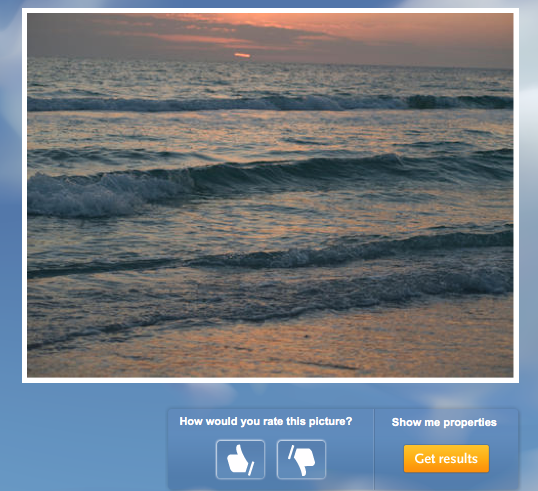
then why am I being shown this house:
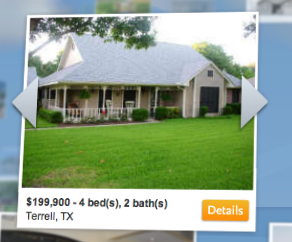
Try as I might, I can’t think of the connection between the picture of waves lapping the beach and a 4BR/2BA house in Terrell, Texas — a suburb of Dallas, which is probably 500 miles away from the closest ocean. What gives?
If Coldwell Banker has come up with the House Genome Project, similar to the Music Genome Project on which the popular internet radio service Pandora is based, then that’s an amazing breakthrough. But then it really needs to include the explanatory notes in its results, the way Pandora does:
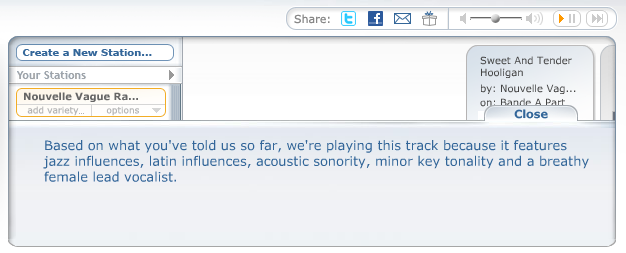
I’d love to see the explanation for the wave to house-in-Texas algorithm: “Our research shows that people who like photos of the beach really love single family homes near Dallas.”
This flaw goes right to the credibility of the BlueScape “find your Dream Home” search and is a bit more than half-baked. I would love to have the developer release some detailed technical notes about how BlueScape works, what its selection criteria are, the impact of specific photos, the research on which the algorithm is based, and the impact of selections. How does rating one photo vs. five photos vs. fifty photos change the accuracy of the selection algorithm? Does it?
…In Search of a Problem
The most puzzling thing, however, is trying to understand exactly what problem BlueScape was trying to address.
Has any consumer anywhere ever said, “Gee, if only I could find homes to live in based on pictures I like”?
I’m as big a fan of innovation and experimentation as the next guy, but I don’t even understand what problem this “innovation” is trying to solve. Wouldn’t “find a Dream Home” delve into the buyer’s psyche in a fundamental way? Does rating stock photography provide accurate insight into a person’s preferences for ranch vs. colonials, or number of bedrooms?
Having been involved in trying to figure out the Lifestyle Search question, I know that one problem that does exist for some buyers is finding a neighborhood that fits their lifestyle, especially if they are relocating. If I really love the vibe of Park Slope, Brooklyn… chances are that I’m not going to be into the vibe of Waxhaw, NC. If I have to move to the Charlotte area for business, I might want to find neighborhoods and towns that are the closest to Park Slope as I can.
A tool that somehow takes the psychographics of a particular area and matches them to a different area would be useful to solving that problem. But rating photos doesn’t strike me as doing that.
So what problem is BlueScape Search trying to solve?
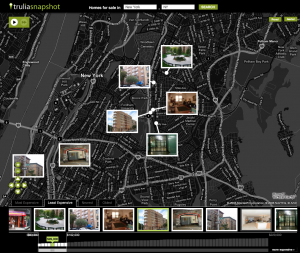
The whole BlueScape Search thing has the feel of someone at Coldwell Banker seeing a cool Flash module for showing photos online and trying to find a way to justify putting it online. Which makes it more or less the same thing as TruliaSnapshot, but less useful since TruliaSnapshot at least connects each photo to a map to show location. And less weird, since TruliaSnapshot doesn’t pretend to divine a consumer’s preferences for housing based on stock photography ratings.
But… as I said, this sucker is in beta. Maybe there’s something we haven’t yet seen coming down the pike that will completely change my opinion on this.
-rsh

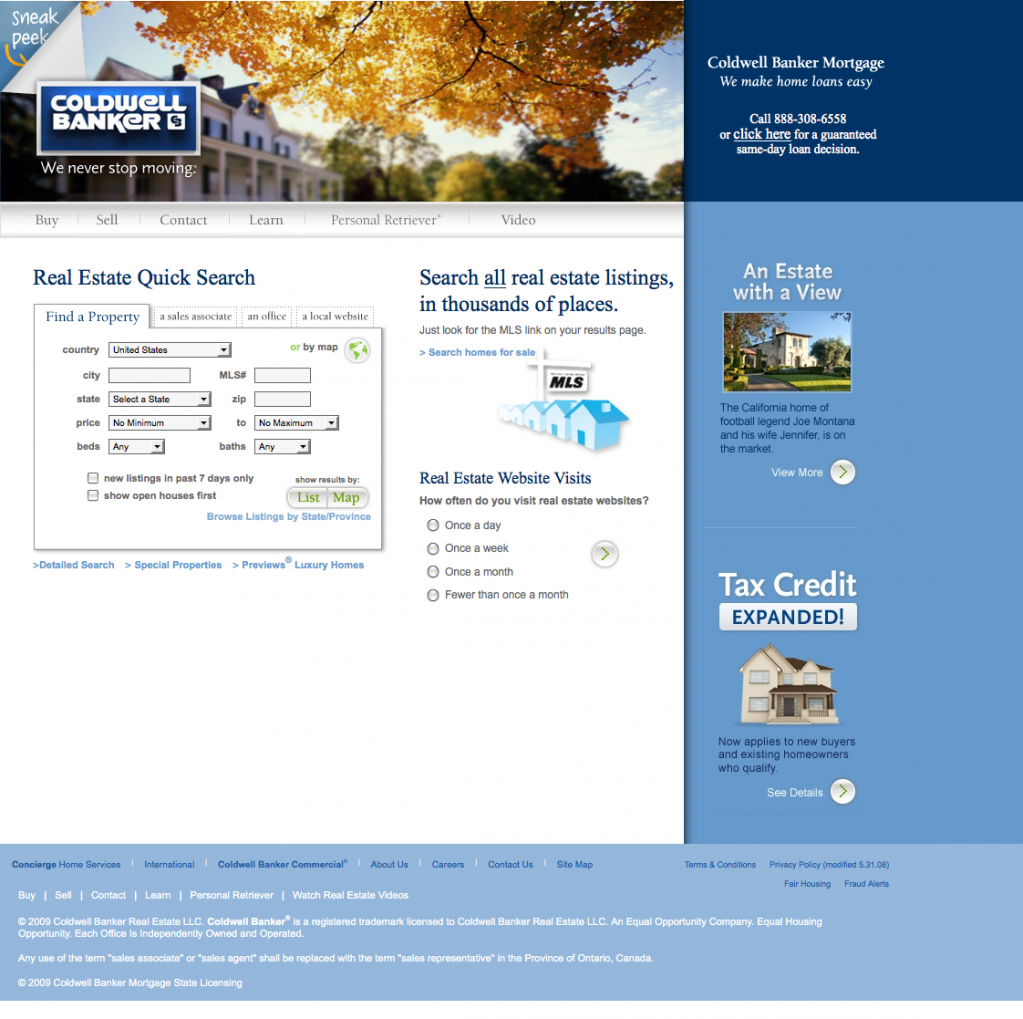

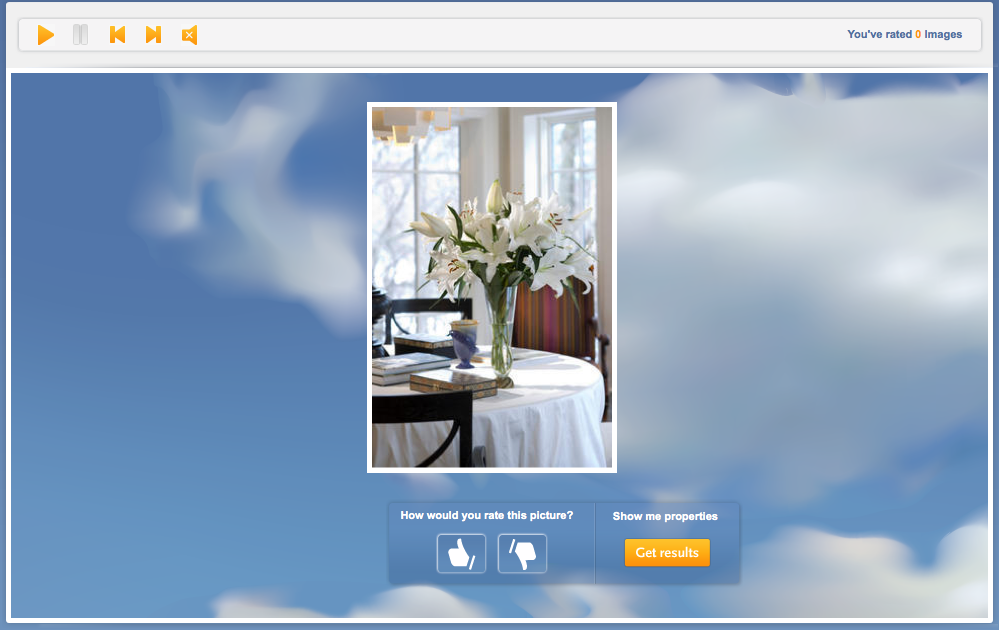
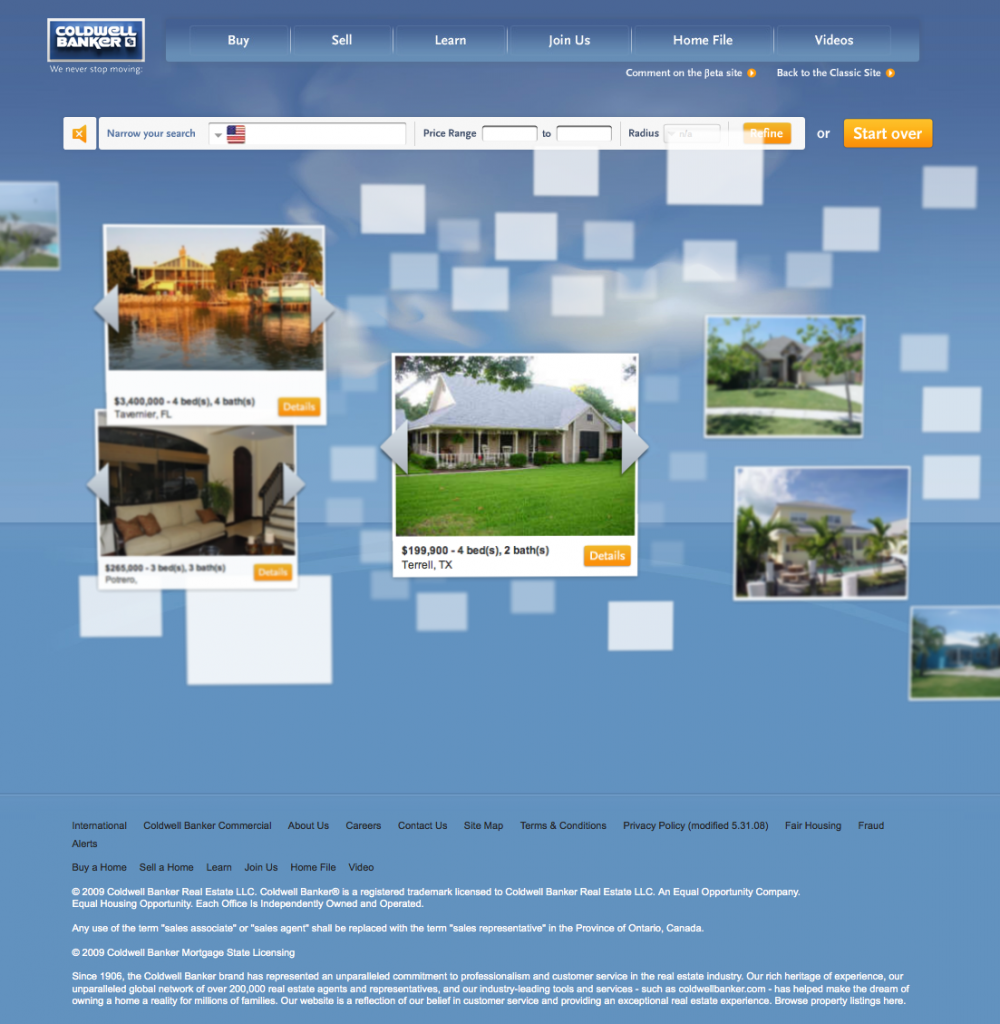
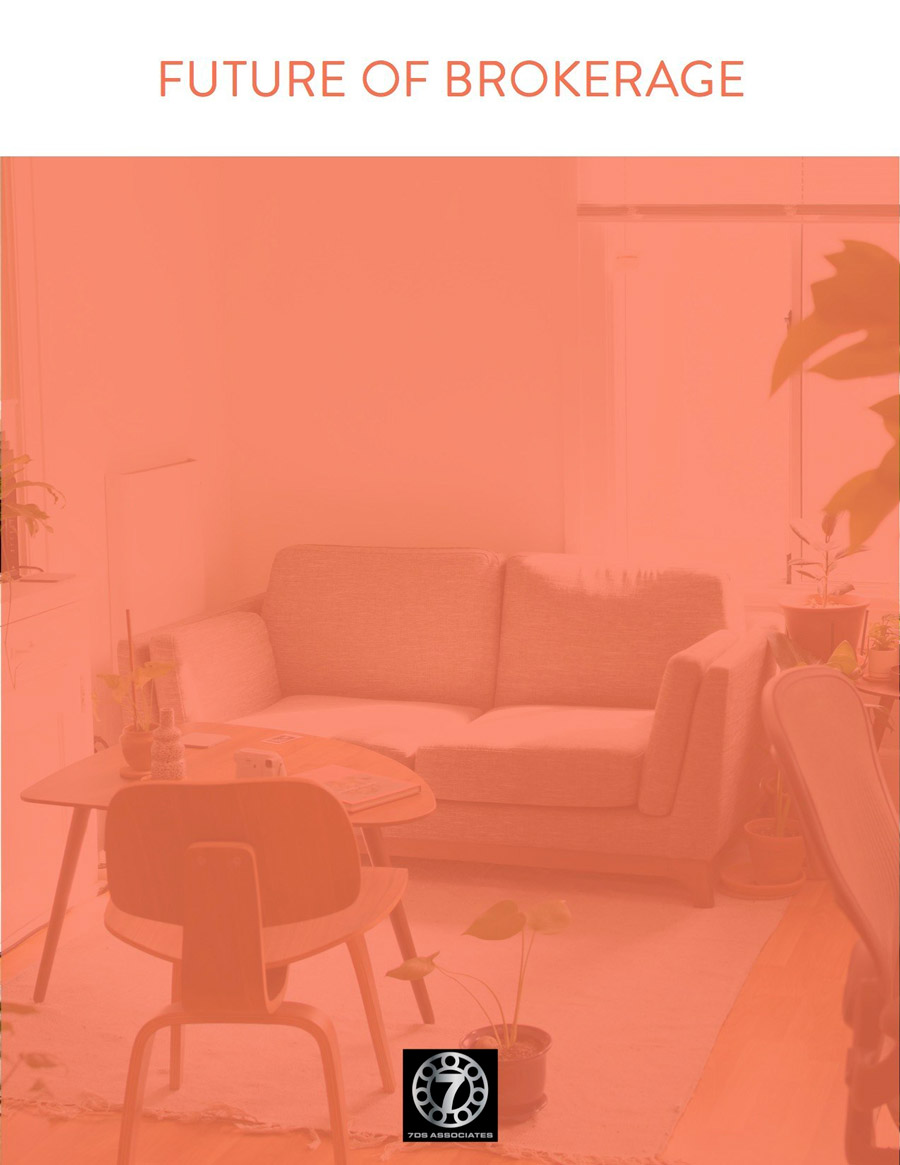
8 thoughts on “BlueScape Search: A Half-Baked Solution In Search of a Problem”
“The whole BlueScape Search thing has the feel of someone at Coldwell Banker seeing a cool Flash module for showing photos online and trying to find a way to justify putting it online. “
Nailed it.
An example of a marketing person driving a business decision without considering the business problem. My guess is they are trying to figure out why there aren't many searches on their site and tried to come up with a unique way to “improve” that problem. The real problem is they have too few listings. You probably were shown a house near Dallas because they don't have any listings near the Gulf. If they didn't make their IDX listings so hard to reach on their current site and actually showed more listings they would solve their problem without having to field a cumbersome part Pandora/Tivo/Trulia mashup. It doesn't look like they connected their IDX listings to this either.
Read your post – which rocked, BTW. I did the BlueScape search as well and also got the Terrell, TX prop. My guess is you can select the images now (in the Beta version) but the results are canned. Anyone who knows me knows I selected beach/water/warm pics – nothing near Dallas, I promise!
When I heard about the BlueScape search I first thought it would be something else entirely – showing pictures of *homes* or *neighborhoods* to ascertain preferences using tags/metadata. I figured they would be using relevant pictures so that regardless of the search criteria a user normally entered (apartments, urban neighborhoods) they seemed to prefer pictures of suburban homes and neighborhoods and always liked two story Victorian homes and never ranch-style houses and the search would be sensibly adjusted to reflect that. I thought this type of technology would be used to supplement existing structured search. I guess I was wrong, and like you, I don't understand what problem they are trying to solve with this implementation.
I was also disturbed by the fact that you cannot move the floating photos around.
I noticed that each time I visit the site to rate photos, I get new photos in place of ones I didn't like, but the ones I like stay in the rating queue.
I am curious as to what exactly I am rating about the photo. Whether or not I actually like the photograph itself? Like is it good composition? Is it something I'd hang on my wall? Whether I like the scene in the photograph? I rated the photos based on whether I liked the photo itself and I didn't particularly like the results it gave me.
I wonder if you have an account on the site, if they collect profile / personality data and that is some how tied into the profile they have of you – and affects your search results.
Interesting… I think it might be the first attempt at Web 3.0 in real estate, but if so, they missed the point. The point is to bring relevent content to consumers naturally, not hide it behind a flash app. If they see me online, looking at 'pricey' homes with 'beaches' (based on tags or similar photos) and then they automatically presented further relevant listings 'in my area', then we are talking!
Interesting… I think it might be the first attempt at Web 3.0 in real estate, but if so, they missed the point. The point is to bring relevent content to consumers naturally, not hide it behind a flash app. If they see me online, looking at 'pricey' homes with 'beaches' (based on tags or similar photos) and then they automatically presented further relevant listings 'in my area', then we are talking!
Comments are closed.